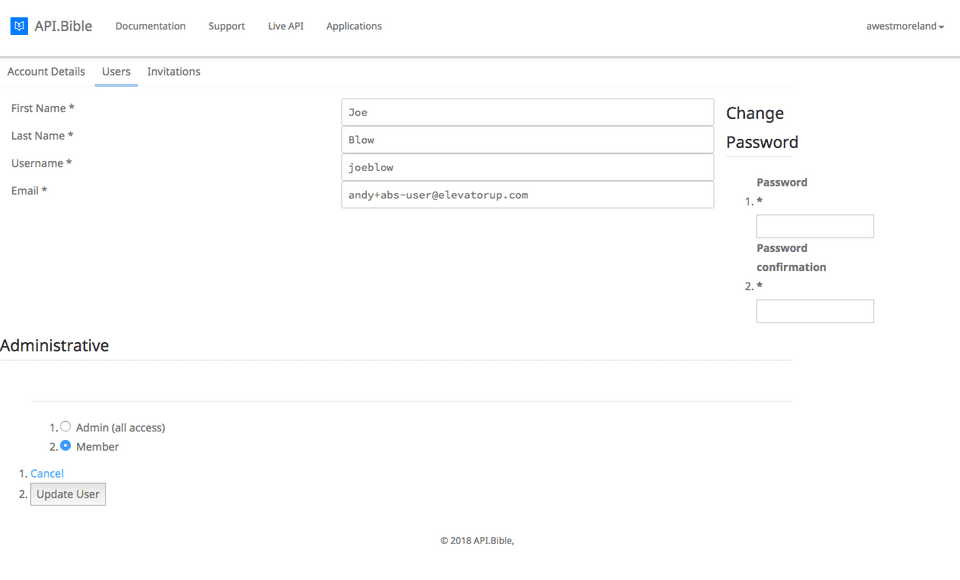During the organization creation process, you'll be prompted to enter an email address and password. We'll use this information to create the first account for the organization.
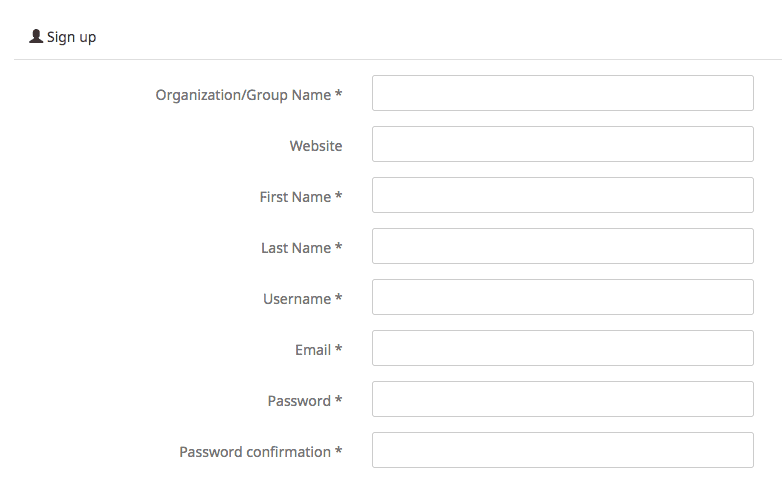
The first user account will be have a role of Admin which allows you to invite others to join your organization.
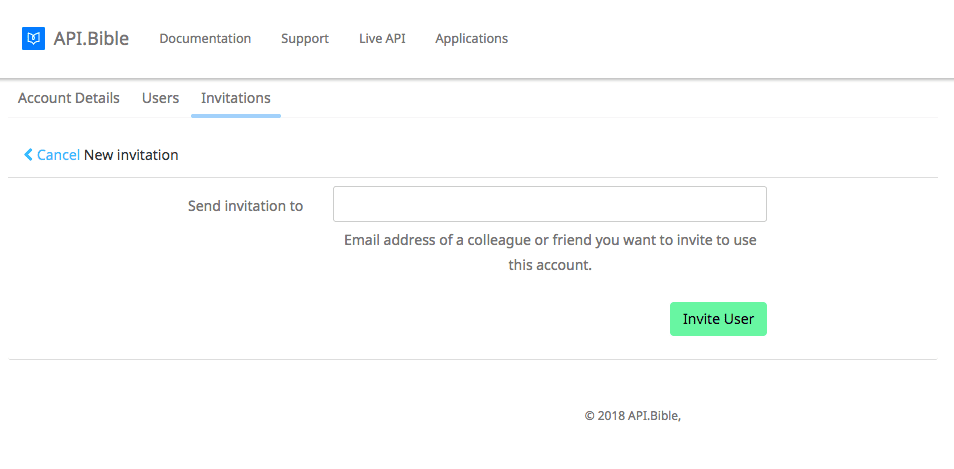
Pending invitations can be viewed in the Invitations tab of your organization's Settings page. By default new accounts are Members.
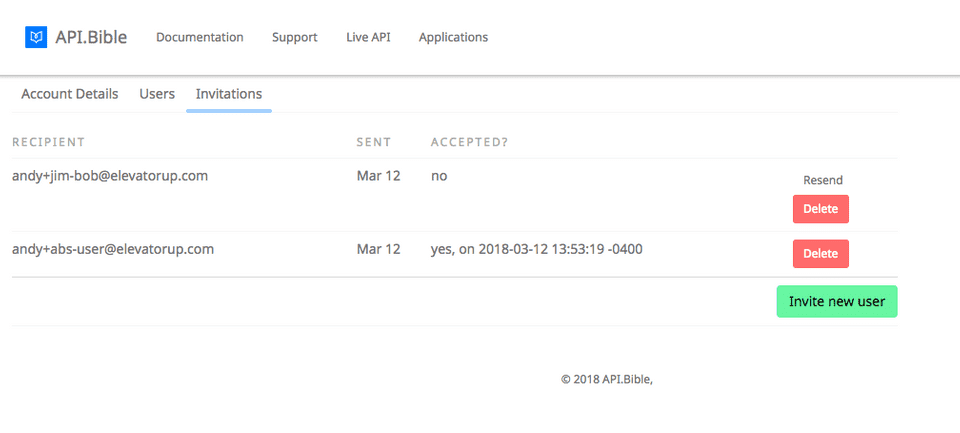
Once an invitation has been accepted, the Admin and Member can edit the Member's profile. Only an Admin can add, remove or change the role of another user.